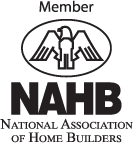Five Items Your Conference Room Must Have
Interactive Whiteboard.
The whiteboard of old has undergone a makeover. Introducing (in case you were unaware), the interactive whiteboard. An interactive whiteboard keeps companies connected and helps with brainstorming, creating workflows, or sharing ideas with on and off-site counterparts. The technology imbedded within the interactive whiteboard allows you to write directly on the board, use “post-it” notes, and work on multiple documents and websites simultaneously.
Best Visual Components.
Sound vs. Video: Video comes in second, but having the best visual equipment in your conference room drives meeting productivity and employee morale. Conferencing properly allows participants the ability to spot visual cues, feel connected to their colleagues, and share presentations and work screens. With the right screen display, including size and quality, your participants will engage in the best meeting experience, and will leave ready to conquer the tasks at hand. Smaller conference rooms can make due with a 50” screen, but larger ones will either require multiple screens or in some cases, a video wall.
Can You Hear Me?
Sound is the most connective human experience, which is why audio quality is even more critical to engaging and retaining participants than excellent video quality. Once sound is delivered poorly, you have effectively created a non-functional environment, as your most dedicated employees and viewers check out mentally once sound goes bad. If you’re livestreaming a conference, that may mean viewers literally turn you off.
You can easily eliminate this problem by purchasing the right mix of quality microphones and speakers. Ascertain your room’s purpose to identify what audio equipment is best for your environment. Remember, that everything from curtains to carpet to chair and even lighting affect sound quality. A smaller room can support a singular mic, but a larger space in which people are walking around, embedded mics and speakers in the ceiling are critical to your conference room av design. Look into noise-canceling technology and a mic with beamforming technology, too, depending on the setting and use of the space you are creating.
Room Schedulers
Outlook and other scheduling medium are outdated and make it harder to ensure you can use the rooms you want on the outset. Scheduling panels mounted outside of your meeting rooms makes booking meetings simpler and more effective. Allowing anyone in your organization to see if a room is available or in use, minimizes frustrations associated with employees double booking a room or not being able to find a convenient place to meet. Scheduling panels are also great because they display upcoming meetings and open time slots, allowing users to book a meeting on the spot. Users can also use an app to see the screen from their mobile device and schedule their meetings regardless of their location. Utilizing the right scheduling panel system allows users to reserve rooms when they create meeting invitations through their compatible calendaring system.
AV Team
Your conference room av setup will need regular support and maintenance. Most internal IT departments are already overwhelmed and unable to take on conference room technology needs. Their expertise lies in LAN, WAN, and other technology integrations involving their network and infrastructure. They will often seek out a third-party managed services provider to help ensure that technology is managed by AV experts. Expanding your contract with your AV installer to include “AV-As-A-Service” will help alleviate the problem of “who will do the work”, and will ensure the work is done by specialists. From installation to maintenance, upgrades, training, and repair, enlisting the help of a dedicated AV service provider ensures your conference rooms and meetings held within run efficiently.